1. Initialize a Git Repository

2. .gitignore 파일 만들어 보안 및 메모리 정리
3. README.md 작성으로 프로젝트 설명
4. GitHub CLI(gh) 설치
https://github.com/cli/cli/releases/latest
Release GitHub CLI 2.66.1 · cli/cli
Hotfix: gh pr view fails with provided URL This addresses a regression in gh pr view was reported in #10352. This regression was due to a change in v2.66.0 that no longer allowed gh pr subcommands ...
github.com
# Windows (관리자 권한으로 실행)
winget install --id GitHub.cli
4-1 확인
gh --version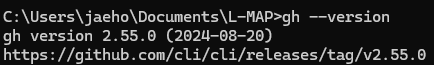
5. GitHub 계정 로그인

6. 새 원격 레포지터리(repo) 생성
gh repo create L-MAP --private # private 레포지토리
# 또는
gh repo create L-MAP --public # public 레포지토리7. 로컬 레포지토리(repo)와 연결
git remote add origin https://github.com/[사용자이름]/L-MAP.git
7-1 확인
git remote -v
8. push 절차
8-1 git add.
8-2 git commit
8-3 git push origin [branch_name]
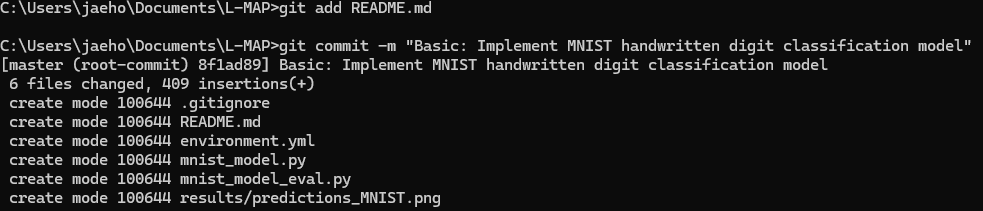
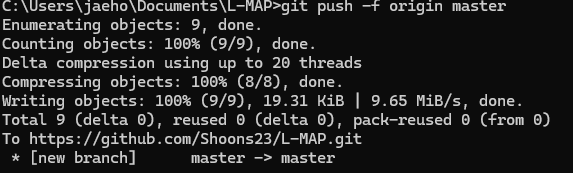
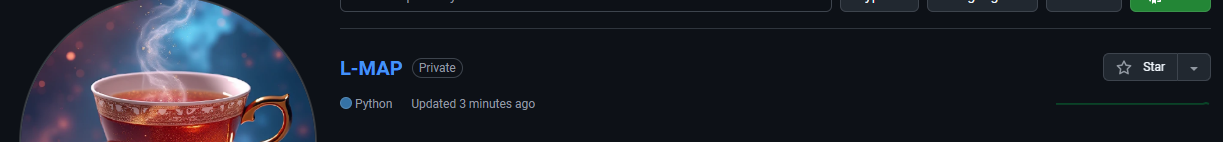
'Version Control System > Git' 카테고리의 다른 글
| [Git] 브랜치 동기화 이슈 해결하기 (2) | 2025.01.12 |
|---|---|
| [Git] 크로스 플랫폼 개발 시 줄바꿈 문자(CRLF/LF) 문제 해결 (0) | 2025.01.05 |
| [Git] 내 코드 파일 배포 A to Z (0) | 2024.12.08 |
| [Git] github 최근 커밋 수정사항 반영: git commit --amend (0) | 2024.11.26 |
| [Git] window에서 이미 푸시된 커밋을 삭제하는 방법 (3) | 2024.11.08 |


